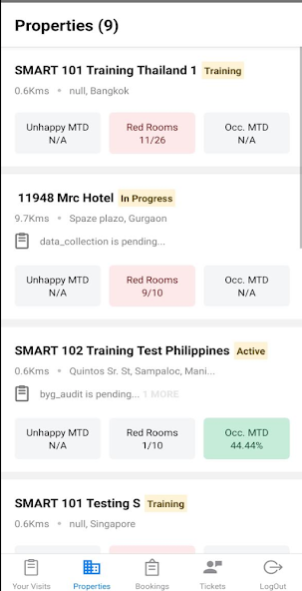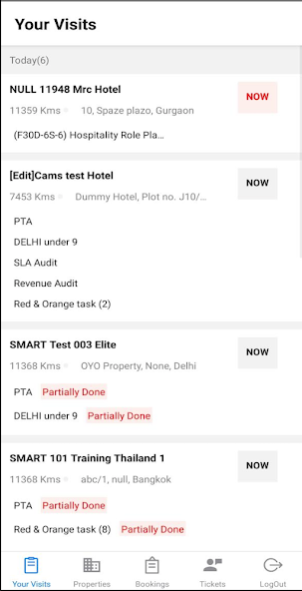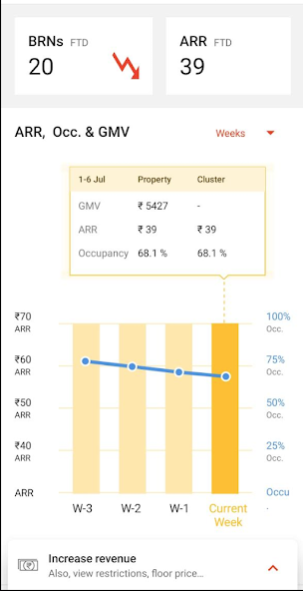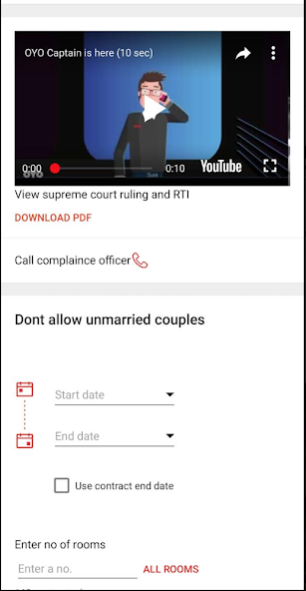Krypton v3 1.38.0
Free Version
Publisher Description
Krypton v3 is the successor to Krypton v2 (winner of the CX Innovation of the Year Award at Quest CX Awards, 2017).
With v3, we have introduced a host of features, some of which are as follows:
- Better UI, better flow and better performance
- Property Performance Card: Snapshot of all relevant consumer experience data points to ensure you are on top of areas that need improvement
- Seamless Audits: The audit system has been fluent and incredibly efficient. The new audit system will cover vast range of use cases of day today operations. It will also provide section wise submissions as well.
- Advanced Questionnaire Features: Previously questions have been linked with amenities and escalations to ensure you are only served with relevant questions during an audit but now we'll make it smarter with providing greater outlook of audit to the auditor.
- Geography Specific Modules- The modules will be geography specific which enables more personalised features.
In case you have any feedback, please feel free to reach out to us at operations_management_tech@oyorooms.com.
About Krypton v3
Krypton v3 is a free app for Android published in the Office Suites & Tools list of apps, part of Business.
The company that develops Krypton v3 is OYO- Hotels & Vacation Homes | Bookings and Offers. The latest version released by its developer is 1.38.0.
To install Krypton v3 on your Android device, just click the green Continue To App button above to start the installation process. The app is listed on our website since 2022-09-05 and was downloaded 5 times. We have already checked if the download link is safe, however for your own protection we recommend that you scan the downloaded app with your antivirus. Your antivirus may detect the Krypton v3 as malware as malware if the download link to com.kryptonreact is broken.
How to install Krypton v3 on your Android device:
- Click on the Continue To App button on our website. This will redirect you to Google Play.
- Once the Krypton v3 is shown in the Google Play listing of your Android device, you can start its download and installation. Tap on the Install button located below the search bar and to the right of the app icon.
- A pop-up window with the permissions required by Krypton v3 will be shown. Click on Accept to continue the process.
- Krypton v3 will be downloaded onto your device, displaying a progress. Once the download completes, the installation will start and you'll get a notification after the installation is finished.